Guides / Tools
- Download the Template: You can choose between Microsoft Word and Adobe Acrobat formats. Word is preferred for accurate printing.
- Print at Actual Size: Verify that the template prints to the correct size by measuring from arrow to arrow—it should be precisely 5 ½ inches.
- Adjust Printer Settings: If the measurement is off, check your printer settings and ensure it’s printing at “actual size” or set page scaling to “none” for PDF.
Download in Microsoft Word Format – Preferred
Download in Adobe Acrobat Format
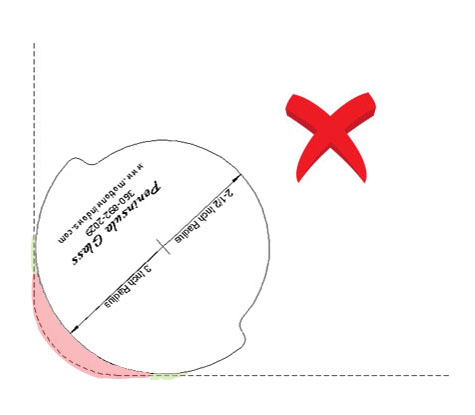
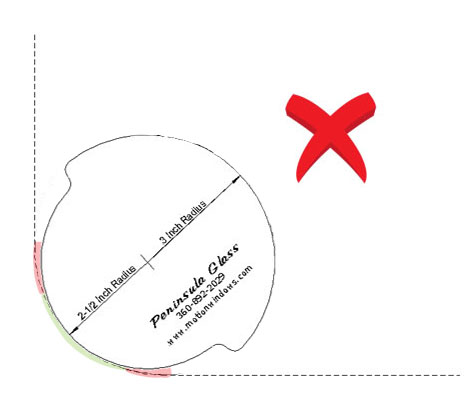
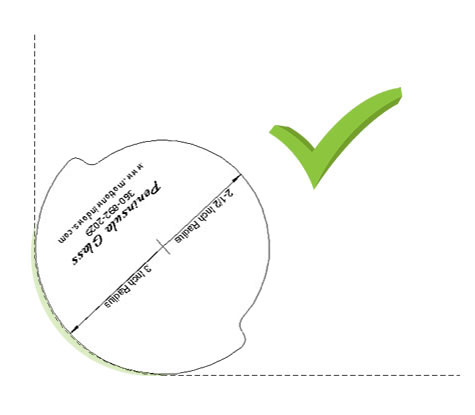
Download our measuring tool for help accurately ordering determine the radius needed for rounded corners. Creating a radius measurement tool is a very easy process. Once you download the tool and print in out you will be able to determine if you have either a 2 1/2″ or 3″ radius. The correct radius will fill the entire corner along the rounded area.
Measuring Replacement Windows Guide click here
Download our measuring guide for help accurately ordering your new windows. Measuring and ordering your new Motion Windows™ is a relatively easy process. It takes just a few minutes and usually only requires a tape measure, screw driver, standard carpenter’s square, and of course a paper & pencil. Please remember; our ability to manufacture windows that fit your project is predicated on your ability to provide the type of information we need.
Click here to open our measuring guide in PDF format. click here
We have provided you this installation guide to help you install your new Peninsula Glass windows. It contains a diagram and helpful step-by-step instructions.
Click here to open our installation guide in PDF format. click here
For specific instructions or questions regarding the installation of your new Peninsula Glass windows, please call our office at (800) 468-4323 or e-mail us at support@peninsulaglass.com.
Click here to open our order worksheet in PDF format. click here
